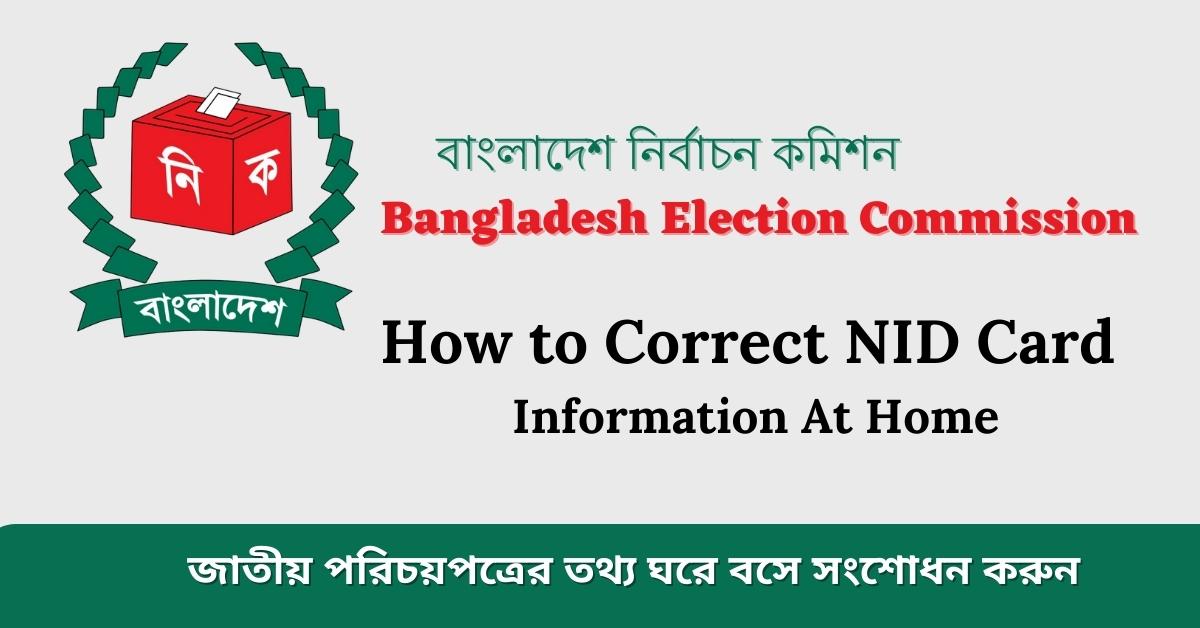
Your National Identity Card (NID) is one of the most important documents you own. It is used to prove your identity and citizenship and is required for many important transactions, such as opening a bank account, getting a job and voting.
If there is any incorrect information in your NID, it is important to correct it as soon as possible. This is not always easy to do though, as it may require you to visit a government office in person. Fortunately, there is a new way to correct your NID information at home. This service is available online, and is fast and easy to use.
National ID Card Information Correction At Home
A National Identity Card (NID) is a government-issued document that verifies an individual’s identity and citizenship. If there is any incorrect information in your NID, it is important to correct it as soon as possible. This is because incorrect information in your NID can make it difficult to complete these transactions and can even lead to identity theft.
There are a few different ways to correct NID information. The most common way is to visit the government office in person. However, this can be time-consuming and inconvenient. Especially if you live in a rural area or if you have a busy schedule. Another way to correct NID information is to apply online. This is a more convenient option, but it is not available in all countries. If you are able to apply online, the process is usually straightforward and quick.
How to Correct National Identity Card information at Home?
Correcting National Identity Card information is a relatively straightforward process. By following the steps below, you can do it from the comfort of your own home.
Step 01: NID Wallet App Download
- Open the Google Play Store app.
- Search for “NID Wallet”.
- Tap the “NID Wallet” app by Bangladesh Election Commission.
- Tap the “Install” button.
- Once the app is installed, tap the “Open” button to Run it.
Step 02: Require Documents Image
- Birth certificate or Passport Copy
- Parents NID Copy
- Current or Permanent Address
- Date of Birth
- Educational Certificate Copy
Step 03: NID Account Registration
To register for the NID Wallet App, you must have a valid National Identity Card (NID) issued by the Bangladesh Election Commission. You can register for the app using your smartphone or tablet. To register using your smartphone or tablet:
- Download the NID Wallet App from the Google Play Store or the Apple App Store.
- Open the app and tap on the “Register” button.
- Enter your NID number and date of birth.
- Create a password for your NID Wallet account.
- You will receive a verification code on your mobile phone. Enter the code to complete the registration process.
Step 04: Correction of necessary information
- After Create Account login the EC Website.
- Now, you can watch three Option including Profile, Reissue & Download.
- Select Profile Option which contains the required information including personal information and address.
- To correction any Information Tab on “Edit” Option.
- At this stage all the information of National Identity Card will be shown in front of you.
- Correct the information you want to correct and proceed to the next step.
- At this stage you will be shown previous information and revised information. If everything is OK, click on the ‘Next’ button again. In this step you have to pay the fee for National Identity Card correction.
Step 05: Correction Fees Payments
- You will have to pay the fee according to the type of incorrect information.
- Name correction fee is Tk 230 inclusive of VAT and other information correction fee is Tk 115.
- Both information correction fee is 345 taka including VAT, reissue application fee is 345 taka and for emergency reissue 575 taka.
- You can pay the fee through bank or online.
Step 06: Submit the required documents
- After paying the fee, click on ‘Next’ button and you will see two options.
- One is your application type, the other is the delivery type Select the right option for you and click on ‘Next’ button.
- In this step you have to submit the required documents.
- Once all the documents are uploaded, click on submit button.
- After clicking you will be taken to your profile page. There you can download your application form by clicking on download button, which may be useful for you later.
- After receiving the SMS you can collect your application form, old identity card and collect your revised identity card from the election office.
That’s It. By following these process you can Correct National Identity Card information at Home.
NID Card Correction Form PDF Download
NID Card Correction online application fee
| Types of Correction | Fee |
| NID Personal Data Correction | 230 TK |
| Other Information Correction | 115 TK |
| Personal And Other Details Correction | 345 TK |
| NID Card Reissue | 345 TK |
| NID Card Emergency Reissue | 575 TK |
Last Words
Once you submit the form, an NID official will review your application and verify the supporting documents. If your application is approved, you will be issued a new NID with the corrected information. Correcting your NID information at home is a quick and easy process.